Wix Studio vs Framer vs Webflow – Explore this expert web creators guide for 2025 to compare features, pricing, ease of use, and design flexibility. Find out which web design platform is best for developers, designers, and no-code creators.
In the world of website design, choosing the right platform is crucial. Wix Studio, Framer, and Webflow are top contenders.
Each offers unique features that appeal to different needs. Comparing these platforms helps you find the best fit for your project. It saves time and ensures you make an informed decision. With so many options, it’s easy to feel overwhelmed.
A clear comparison makes it simpler. You understand what each platform offers. You learn which one aligns with your goals. Whether you’re a beginner or a seasoned designer, knowing the differences aids your choice.
Dive in to explore what makes Wix Studio, Framer, and Webflow stand out. This guide will steer you toward the right path for your website journey.

Introduction To Website Builders
Creating a website is no longer a task reserved for tech experts. With website builders like Wix Studio, Framer, and Webflow, anyone can craft a stunning online presence. These platforms make it easy to design, customize, and launch websites without needing coding skills. But how do you choose the right one for your needs? Let’s dive into some key considerations.
Rise Of No-code Platforms
No-code platforms have transformed how we approach web design. They empower users to create complex websites with simple drag-and-drop features. Back when I was designing my first website, I spent countless nights wrestling with HTML and CSS. Now, with tools like Wix Studio, Framer, and Webflow, you can achieve the same results in a fraction of the time.
These platforms are not just for beginners. Professionals use them to streamline workflows and meet tight deadlines. With pre-designed templates and intuitive interfaces, they allow you to focus on creativity rather than technicalities.
Wix Studio vs Framer vs Webflow, Importance Of Choosing The Right Tool
Choosing the right website builder is crucial. Your choice will affect your site’s functionality, aesthetics, and scalability. Wix Studio, for instance, is renowned for its user-friendly interface, perfect for those new to web design. On the other hand, Webflow offers advanced customization for more seasoned designers.
Framer stands out with its unique approach to design prototyping. If you’re looking to test out innovative ideas, it might be your best pick. Consider what features are most important to you. Do you prioritize ease of use, design flexibility, or advanced integrations?
Think about your future needs, too. Will your chosen platform support your growth? Engage with user communities and explore tutorials. These resources can provide insights into real-world experiences and help you make an informed decision.
Wix Studio Features | Wix Studio vs Framer vs Webflow
Wix Studio offers a wide range of features for website builders. Its platform is suitable for both beginners and experienced designers. With intuitive tools, it simplifies the web design process. Let’s explore some key features of Wix Studio.
User Interface And Ease Of Use
Wix Studio provides a clean and user-friendly interface. The drag-and-drop functionality makes designing easy. Users can place elements on their site without hassle. This feature is perfect for those new to web design. The menu layout is simple, helping users find tools quickly. With Wix Studio, creating a website is straightforward.
Wix Studio vs Framer vs Webflow, Customization Options
Wix Studio offers various customization options for users. You can choose from numerous templates. Each template is fully editable to match your style. Change colors, fonts, and layouts with ease. Wix Studio also supports advanced design features. Add animations or special effects to your site easily. Customization in Wix Studio is flexible and user-friendly.
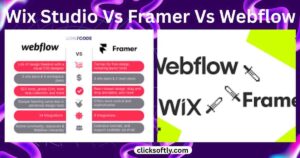
Wix Studio vs Framer vs Webflow, Framer Capabilities
Framer offers robust design capabilities, competing with Wix Studio and Webflow in ease of use and flexibility. It excels in creating visually stunning websites with intuitive tools. Designers appreciate Framer’s seamless integration and interactive features.
When considering Framer for your next web design project, you might wonder what sets it apart from other platforms like Wix Studio and Webflow. Framer is more than just a tool; it’s a platform that offers a variety of capabilities tailored for designers and developers who seek precision and creativity. Let’s dive into the features that make Framer a compelling choice for your design needs.
Design Flexibility
Framer offers a level of design flexibility that allows you to truly bring your vision to life. Whether you’re crafting a simple portfolio or a complex multi-page site, Framer provides a canvas where creativity knows no bounds.
With Framer, you can adjust every detail, from typography to spacing, ensuring your design aligns perfectly with your brand’s identity. Its intuitive drag-and-drop interface means you can make changes on the fly without needing extensive coding knowledge.
I once revamped a friend’s startup website using Framer, and the ease of adjusting elements in real-time was a game-changer. How liberating is it to turn your design ideas into reality without battling restrictive templates?
Interactive Prototyping
One of Framer’s standout features is its interactive prototyping capability. This isn’t just about creating static designs; it’s about building experiences that feel real. You can simulate user interactions, transitions, and animations, providing a more comprehensive preview of the end product.
Imagine being able to test a button’s hover effect or an image slider before it’s live. This capability allows you to refine the user experience early in the design process, saving time and resources down the line. I recall a project where interactive prototypes helped us identify usability issues that could have been costly if caught post-launch.
Could this capability be the secret ingredient to your project’s success? Framer empowers you to experiment and iterate quickly, ensuring your final product isn’t just visually appealing but also user-friendly.
As you explore Framer, think about how these capabilities might enhance your project’s design and interaction elements. With the right tools, the possibilities for innovation are endless.

Webflow Advantages
When choosing a platform to create your website, Webflow stands out with its unique advantages. Whether you’re a seasoned developer or a design enthusiast, Webflow offers tools that empower you to build visually stunning websites without compromise. Let’s dive into what makes Webflow a compelling choice.
Visual Design And Development
Webflow is a designer’s dream come true. It allows you to craft intricate designs visually, while simultaneously generating clean, semantic code. You see the changes in real-time, making the design process intuitive and immediate.
Do you remember the first time you tried to align elements perfectly across different screen sizes? Webflow’s responsive design features make it a breeze. You can design once and adapt your layout effortlessly for various devices.
Webflow bridges the gap between design and development. You can add interactions and animations without writing a single line of JavaScript. This means you can focus more on creativity and less on technical limitations.
Wix Studio vs Framer vs Webflow, Cms Functionality
Webflow’s CMS is like your personal assistant for managing content. It’s user-friendly, allowing you to update your website quickly and efficiently. You don’t need to rely on a developer to make changes. It’s all at your fingertips.
Imagine having a blog where you can easily add posts, images, and videos. Webflow’s CMS lets you do this with simple clicks, making content management intuitive and straightforward.
Webflow’s CMS also supports dynamic content, helping you create unique pages without redundancy. It’s perfect for portfolios, blogs, or any site where content is king. How much easier could your life be if you could automate repetitive tasks?
These advantages make Webflow a powerful tool for anyone looking to create a website that stands out. Whether you’re focusing on design or content management, Webflow offers a seamless experience that caters to your needs. Are you ready to unleash your creativity and see your ideas come to life?

Wix Studio vs Framer vs Webflow, Pricing Models Comparison
Choosing the right website builder involves understanding pricing models. Wix Studio, Framer, and Webflow each offer unique pricing structures. These plans cater to different budgets and needs. Comparing these models can help decide the best fit for you. Let’s dive into the details.
Free Vs Paid Plans
Wix Studio provides a free plan with basic features. It includes Wix branding on your site. Paid plans start at affordable rates, offering more customization options.
Framer also offers a free plan, but it limits certain features. To access advanced tools, users can opt for their paid plans. These plans provide more flexibility and control.
Webflow’s free plan is quite limited. It allows for basic site design but not custom domains. Paid plans remove these restrictions, providing enhanced capabilities.
Value For Money
Wix Studio’s paid plans offer a good balance of price and features. They provide various options suited for different user needs. Businesses can benefit from these tailored solutions.
Framer’s pricing is competitive, with a focus on design-centric users. Their plans ensure value for those needing advanced design tools. Users can explore diverse design possibilities.
Webflow offers robust features, but at a higher cost. Its value lies in professional-grade design tools. Ideal for users who need comprehensive design and development capabilities.
Wix Studio vs Framer vs Webflow, Performance And Seo Tools
Choosing the right website builder means considering performance and SEO tools. Wix Studio, Framer, and Webflow each offer unique features. Understanding how each platform handles speed and optimization, alongside SEO capabilities, can make all the difference.
Speed And Optimization
Website speed affects user experience. Wix Studio offers efficient code management. This helps reduce load times. It uses advanced caching techniques. Framer focuses on lightweight designs. It ensures smooth browsing. Webflow provides optimized hosting solutions. Its global infrastructure enhances speed.
All three platforms prioritize optimization. Wix Studio integrates with third-party tools. Framer offers real-time collaboration. Webflow supports clean CSS and HTML coding. These features boost site performance.

Wix Studio vs Framer vs Webflow, Seo Capabilities
SEO tools help websites rank better. Wix Studio has built-in SEO features. It includes easy meta tag management. Framer allows custom code insertion. This provides flexibility for SEO strategies. Webflow offers robust SEO settings. Users can edit URL structures and meta descriptions.
Each platform supports analytics integration. This helps track SEO success. Wix Studio connects seamlessly with Google Analytics. Framer supports custom tracking scripts. Webflow offers detailed SEO audits. These tools assist in improving search rankings.
Community And Support
When choosing a web design tool, community and support can be critical. Users often rely on forums and customer service to solve issues. Understanding these aspects helps decide between Wix Studio, Framer, and Webflow.
User Forums And Resources
Wix Studio provides a vibrant community forum. Here, users share tips and solve technical problems together. The extensive library of tutorials and guides supports learning. Users can find answers to most queries.
Framer offers a dynamic community space. Users discuss design techniques and troubleshoot issues. The resource section includes detailed documentation. It helps users master features and resolve common challenges.
Webflow boasts a robust user forum. Designers and developers exchange knowledge and collaborate. The platform offers a rich collection of tutorials. Users benefit from in-depth guides and video lessons.
Customer Support Quality
Wix Studio’s customer support is responsive and helpful. Users can access live chat and email assistance. The support team addresses issues promptly. Many users praise the quality of their service.
Framer’s customer support team delivers timely assistance. Users can reach out via chat or email. They often receive quick and accurate solutions. Feedback from users is generally positive.
Webflow provides excellent customer support. Users can contact them through multiple channels. The team is knowledgeable and friendly. Many users appreciate their fast response times.
Wix Studio vs Framer vs Webflow, Real-world Use Cases
Choosing the right website builder depends on your specific needs. Wix Studio, Framer, and Webflow each have unique strengths. These platforms cater to different types of projects. Let’s explore how they perform in real-world scenarios.
Small Business Websites
Small businesses need websites that are easy to manage. Wix Studio offers a user-friendly interface. It’s perfect for businesses with limited technical skills. Users can quickly build and update their sites.
Framer is more suited for creative startups. It allows for unique, interactive designs. Small businesses in creative industries may find Framer more appealing. Its focus on design offers a fresh look.
Webflow provides more control for those familiar with coding. It’s ideal for small businesses wanting customized features. Users can create a unique online presence.
Complex Projects
Complex projects often require advanced features. Wix Studio is less suited for intricate designs. It focuses on simplicity and ease of use. Larger projects may find its limitations challenging.
Framer excels in interactive and dynamic projects. It’s built for designers needing flexibility. Complex animations and transitions are easy to implement.
Webflow is the go-to for complex web applications. It offers advanced customization options. Developers can integrate intricate functionalities seamlessly. Webflow caters to projects needing detailed control.

Wix Studio vs Framer vs Webflow, Conclusion And Recommendation
Choosing the right web design platform can be tricky. Wix Studio, Framer, and Webflow each offer unique features and benefits. Understanding their differences helps make an informed choice. This section will summarize key points and recommend the best fit for various needs.
Summary Of Key Points
Wix Studio is user-friendly and suitable for beginners. It offers drag-and-drop functionality. Framer excels in interactive design and prototyping. It is ideal for dynamic websites. Webflow combines design and development. It gives designers control over HTML and CSS.
Wix Studio’s simplicity attracts new users. Framer’s focus is on animation and responsiveness. Webflow provides advanced customization options. It is suitable for complex projects.
Best Fit For Different Needs
For easy site creation, Wix Studio is perfect. Beginners find it intuitive. Framer suits those who prioritize animation. Designers can create engaging interfaces. Webflow is best for experienced developers. It offers extensive customization.
Choose Wix Studio for straightforward projects. Framer is great for interactive designs. Opt for Webflow for complex projects. It supports detailed design requirements.

Frequently Asked Questions
Is Framer Better Than Wix Studio?
Framer and Wix Studio cater to different needs. Framer excels in design prototyping, offering advanced interactive features. Wix Studio provides user-friendly website building with extensive templates. Choose Framer for design precision. Opt for Wix Studio for simplicity and robust site creation.
Your choice depends on specific project requirements and expertise level.
Is Wix Studio Better Than Webflow?
Wix Studio and Webflow cater to different needs. Wix Studio is user-friendly for beginners. Webflow offers advanced design flexibility for professionals. Choose Wix for ease or Webflow for customization. Both have unique strengths, so consider your skill level and project requirements.
Is Webflow Better Than Framer?
Webflow excels in design flexibility and ease of use, ideal for complex websites. Framer offers superior prototyping and animation capabilities, perfect for interactive designs. Choose based on project needs: Webflow for detailed design control, Framer for advanced animations. Both have unique strengths tailored to different web design requirements.
What Is Better Than Wix Studio?
Squarespace offers more design flexibility and advanced features. WordPress provides extensive customization and numerous plugins. Both can be better alternatives to Wix Studio, depending on your specific needs and expertise. Evaluate your goals and budget to choose the best platform.
Conclusion
Wix Studio, Framer, and Webflow each offer unique features. Choosing the right platform depends on your needs. Wix Studio is user-friendly and ideal for beginners. Framer provides advanced design tools for creative flexibility. Webflow excels in customization and design control.
Consider your project requirements and budget. Each platform has strengths and weaknesses. Explore each one to see what fits best. Think about ease of use, design options, and support. Your choice impacts your site’s performance and user experience. Make a decision that aligns with your goals.



Leave a Reply